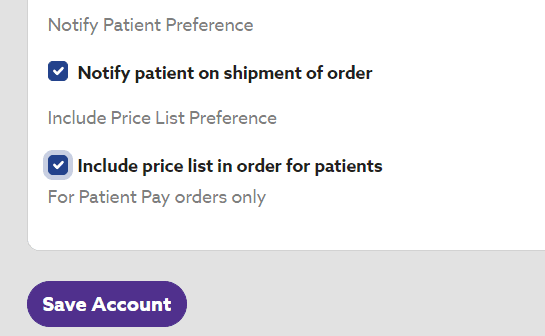We’re committed to enhancing your experience, every step of the way.
MosaicDX Portal
Dashboard Updated
Effective: 11/25/2024
Save time with our new dashboard features. Find your action items at a glance when you log into your portal dashboard. Quickly find new results, tally orders awaiting payment and more.

MosaicDX Portal
New Notification Center
Effective: 10/31/2024
To make it easier to find your notifications you will now see them at the top of your page on the left. This new feature ensures you never miss important updates, streamlines your workflow, and keeps you informed in real-time. Stay connected and manage your tasks more efficiently with our improved notification system.

MosaicDX Portal
New Group Clinical Education Consults
Effective: 8/1/2024
To engage with our clinical educators, you can now choose from Group Consults which provide a high-level overview of a MosaicDX test report and interpretations section, or individual consults to dive deeper into a specific patient’s results.
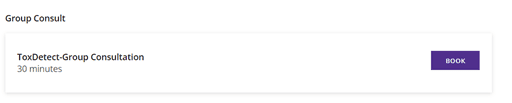
MosaicDX Portal
New Filter and Sorting Options
Effective: 8/1/2024
Ordering for office inventory is now even easier. You can sort and filter alphabetically by test and profile name, specimen type, and functional assessment categories.

MosaicDX Portal
Enhanced Order Management
Effective: 8/1/2024
Enjoy the convenience of editing or modifying test requests directly within the portal.
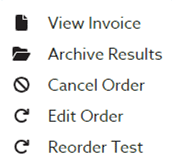
MosaicDX Portal
Revamped Dashboard
Effective: 5/3/2024
Introducing our enhanced dashboard, streamlining your order management process. Access all essential options from one place! Our intuitive design ensures a seamless experience, empowering you to focus on patient care.
Effortless Navigation
Our intuitive design simplifies navigation, making order management a breeze. Easily move from one task to another without unnecessary clicks or confusion.
Time-Saving Features
Save time with our dashboard’s time-saving features. Quickly access patient information, streamline order processing, and manage tasks with ease.
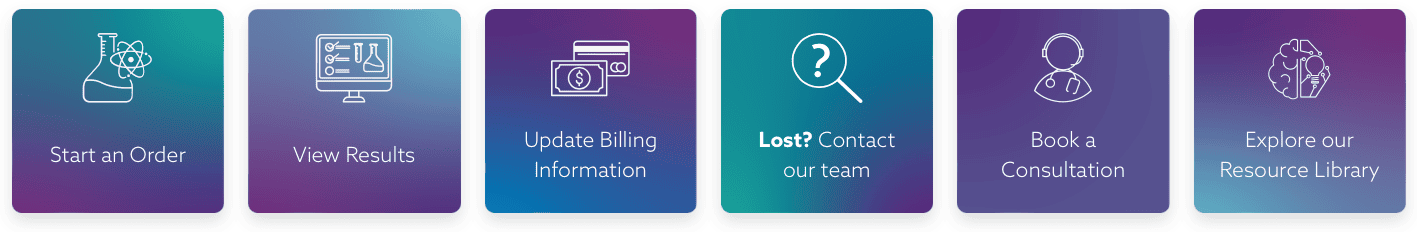
MosaicDX Portal
Improved Ordering and Billing Experience
Effective: 5/3/2024
We’ve enhanced our ordering and billing processes to better meet your practice’s needs.
Ordering
Choose from a variety of ordering options tailored to suit your practice needs. Effortlessly select the method that works best for you, ensuring a seamless experience.
Billing
Leave the billing to us! Streamline the process with our straightforward patient payment system, or take charge by billing clients directly. Our flexible billing options empower you to manage finances efficiently, so you can focus on delivering quality care.
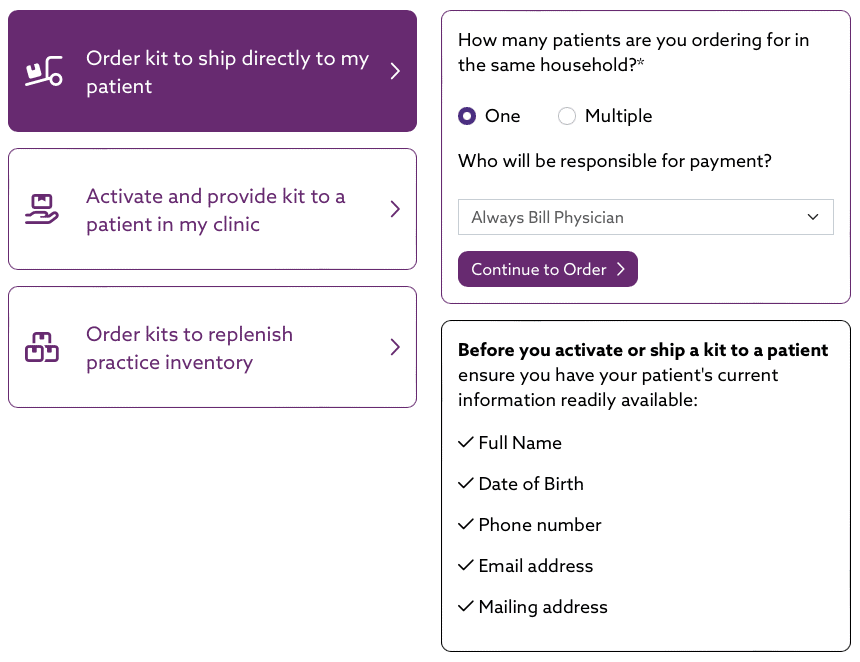
MosaicDX Portal
Classified Sample Types Update
Effective: 5/3/2024
We’ve introduced color-coded sample types to simplify your selection process.
- Easily discern which method best suits your patients’ needs with our intuitive classification system.
- Streamline your workflow and ensure accurate sample collection every time.

MosaicDX Portal
Enhanced Order Tracking
Effective: 5/3/2024
We’re excited to introduce a new enhancement to our platform, aimed at providing greater transparency and convenience in tracking your orders.
Order Status Hover Feature
Now, you can simply hover your mouse over the order status to receive more detailed information about where the order stands in progress. Whether it’s in the processing stage, undergoing testing, or complete, you’ll have real-time insights at your fingertips.
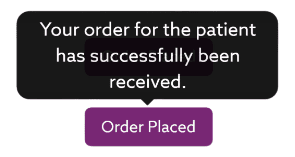
MosaicDX Portal
Enhanced Drop-Ship Ordering Experience
Effective: 1/8/2024
We’ve introduced enhancements to streamline the drop-shipping process, simplifying your practice’s data entry and optimizing the point in the process where patients verify their address and make payments for their labs.
Enhancements for Practitioner
Save Valuable Time
- When selecting the option for the patient to pay MosaicDX directly, effortlessly order with the patient’s name, DOB, email address, the requested test, and we’ll handle the rest.
- Eliminate the need to search for patient addresses and the frustration of outdated ones causing shipping delays, and consequently delaying critical results.
Efficient Scheduling Support
- Easily identify patients who have confirmed their address with 24/7 tracking availability accessible in your portal so you can more accurately schedule follow-up appointments.
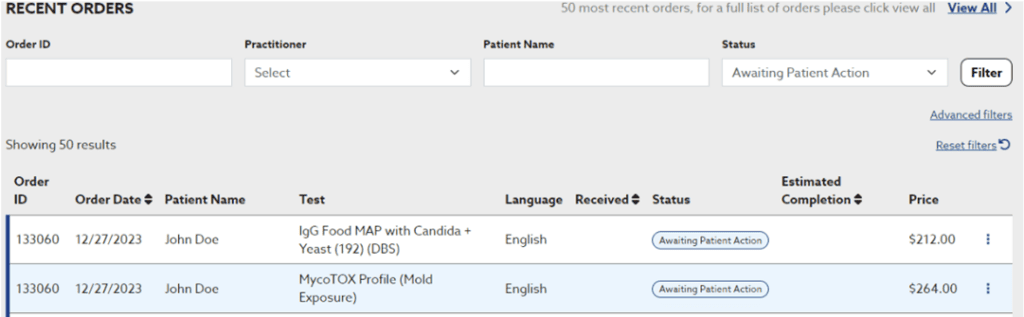
MosaicDX Portal
Enhanced Clarity to Sample Statuses
Effective: 1/8/2024
Ensuring a smoother and more informed experience, we have updated lab order statuses.
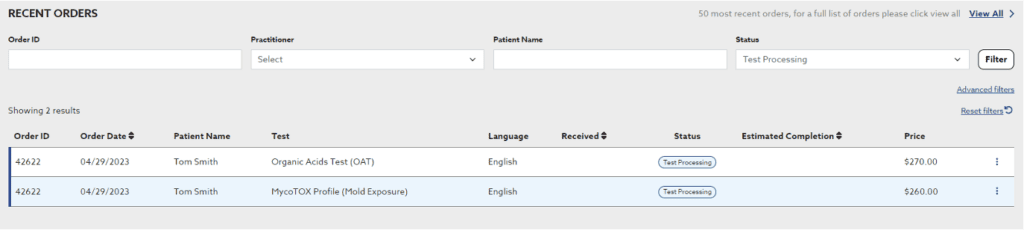
MosaicDX Portal
Streamlined Order Process for Patients Residing at a Shared Address
Effective: 1/8/2024
To empower you with efficient time management, we have revamped our process for ordering tests for patients residing at a shared address.
- No more redundant entry of information for each patient; with a single order, you can effortlessly manage multiple patients at the same location.
- Additionally, international shipping expenses have been greatly reduced by consolidating kits into a single shipment for patients sharing an address.
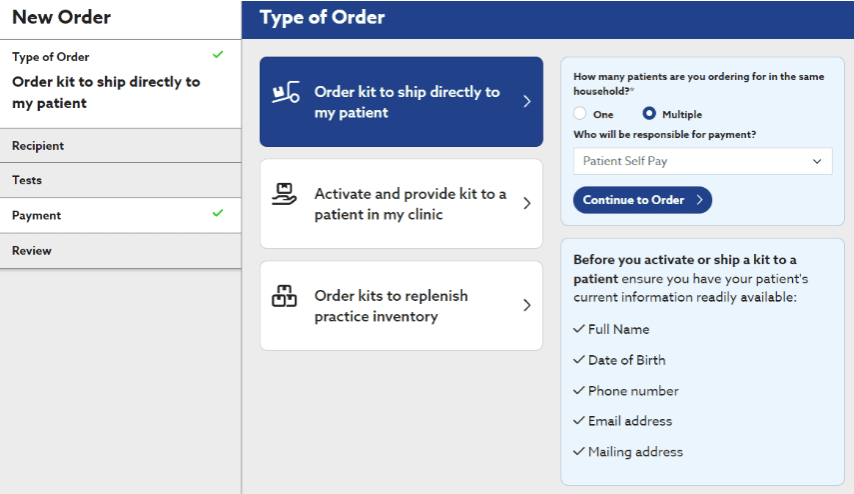
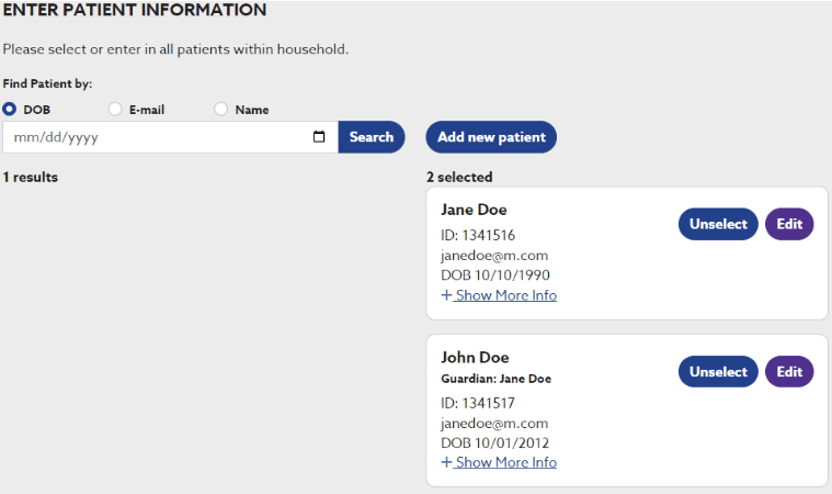
MosaicDX Portal
Enhanced Clarity and Insight into Order Pricing and Discounts
Effective: 10/19/23
We are excited to introduce the following improvements to your ordering process, providing enhanced transparency in order pricing and discounts:
- Review Order Screen: Starting with the review order screen and continuing to the confirmation page, you will now have a clear breakdown of discount calculations while placing your order.
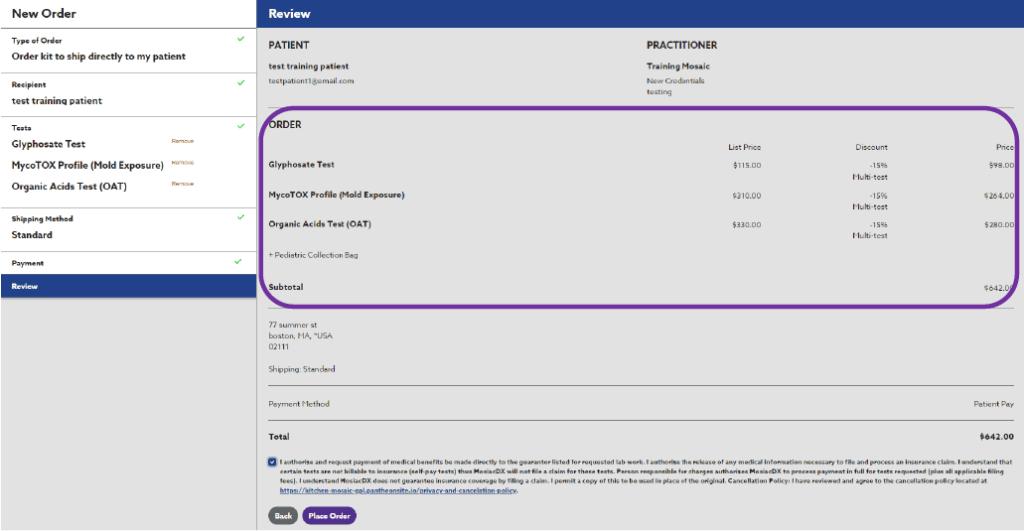
- Invoices: Discounts have now prominently featured on each invoice, providing a clear breakdown and the option to print and download your invoices.
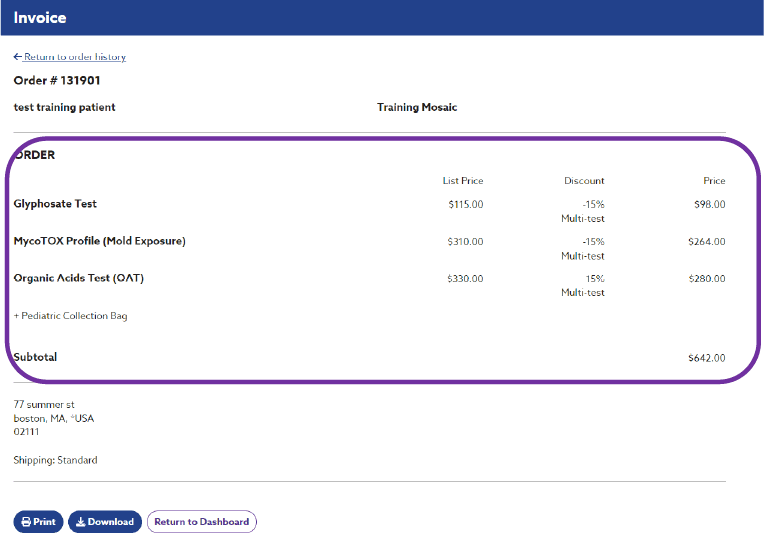
MosaicDX Portal
Customize Orders for Pediatric Collection Requirements
Effective: 10/19/23
Introducing the following enhancements to your ordering process, offering customization features to improve your patients’ testing experience:
- Pediatric Collection Bag Selection: Now, when placing orders, you can directly choose a pediatric collection bag for your patients. This streamlines the process, eliminating the need for an extra step to contact customer service team.
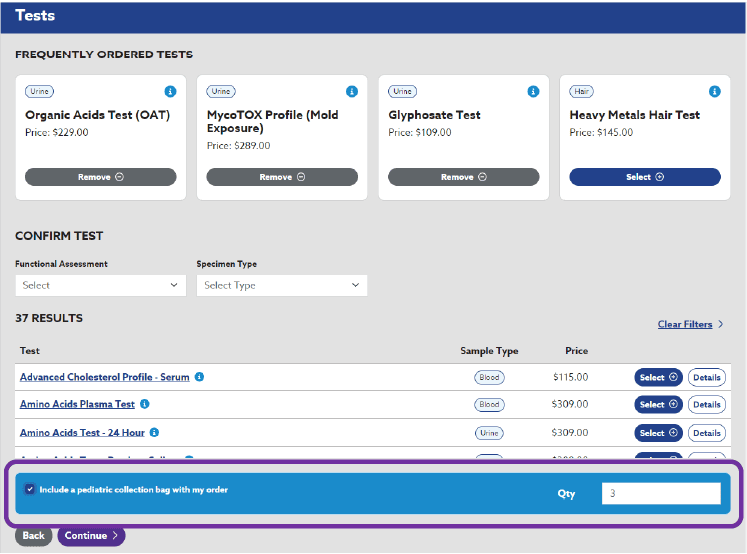
MosaicDX Portal
More Efficient and User-Friendly Process for Managing New Users
Effective: 10/19/23
We have implemented the following improvements to simplify the steps and enhance the overall experience of inviting a new user to join your MosaicDX portal account:
- Inviting New User: When inviting a new user to your MosaicDX portal account, you only need to enter their email address. The user will receive clear instructions on creating their account.
- To further streamline this process, we’ve added the option to “use card on file.” This means the new user won’t need to provide their credit card information during the registration process as they will use your practice’s current credit card on file.
- Support for Linking an Active MosaicDX Portal Account: If you need to link a new user to your account who already has an existing MosaicDX portal account, we’ve made it easier.
- When you visit the page, you’ll find clear instructions on how to contact our customer service team for assistance with adding an existing user to your account.
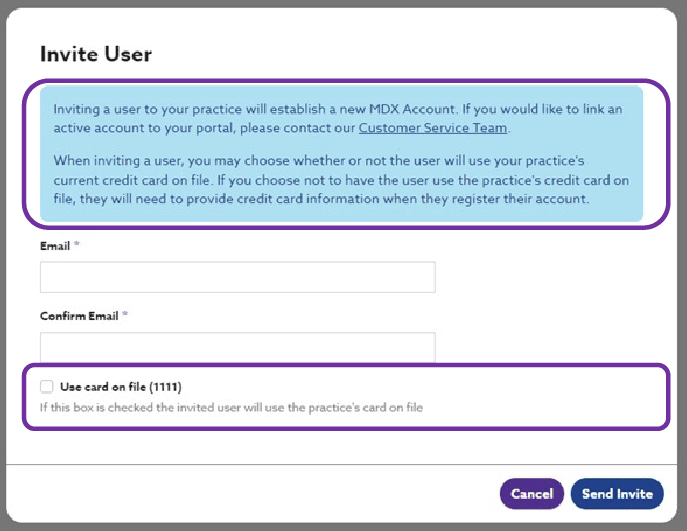
MosaicDX Portal
Credential Selection Standardization
Effective: 10/19/2023
Introducing new enhancements to the MosaicDX portal’s account update section:
- Standardized Credential Selection: We’ve replaced free-form text entry for credentials with a simplified process. You can now select your primary credential from a dropdown menu, offering a more standardized approach.
- For other credentials, you still have the option to enter them as free-form text to complete your information.
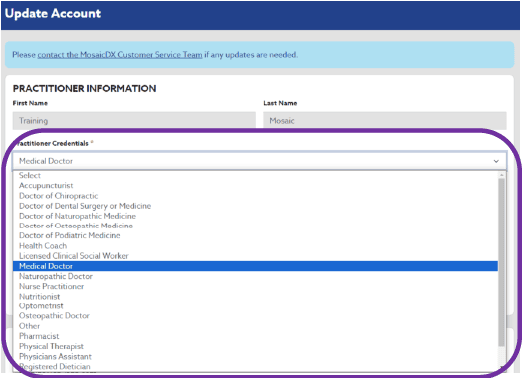
MosaicDX Portal
Enhanced Billing Summary Experience
Effective: 8/31/2023
We are excited to present the following enhancements to your ordering process to deliver a more transparent and seamless experience:
- Prepaid Pricing Clarity: Prepaid amounts are now reflected as zero for the respective test/sales order.
- Simplified Prepaid Management: Our portal now organizes prepaids by test and expiration date.
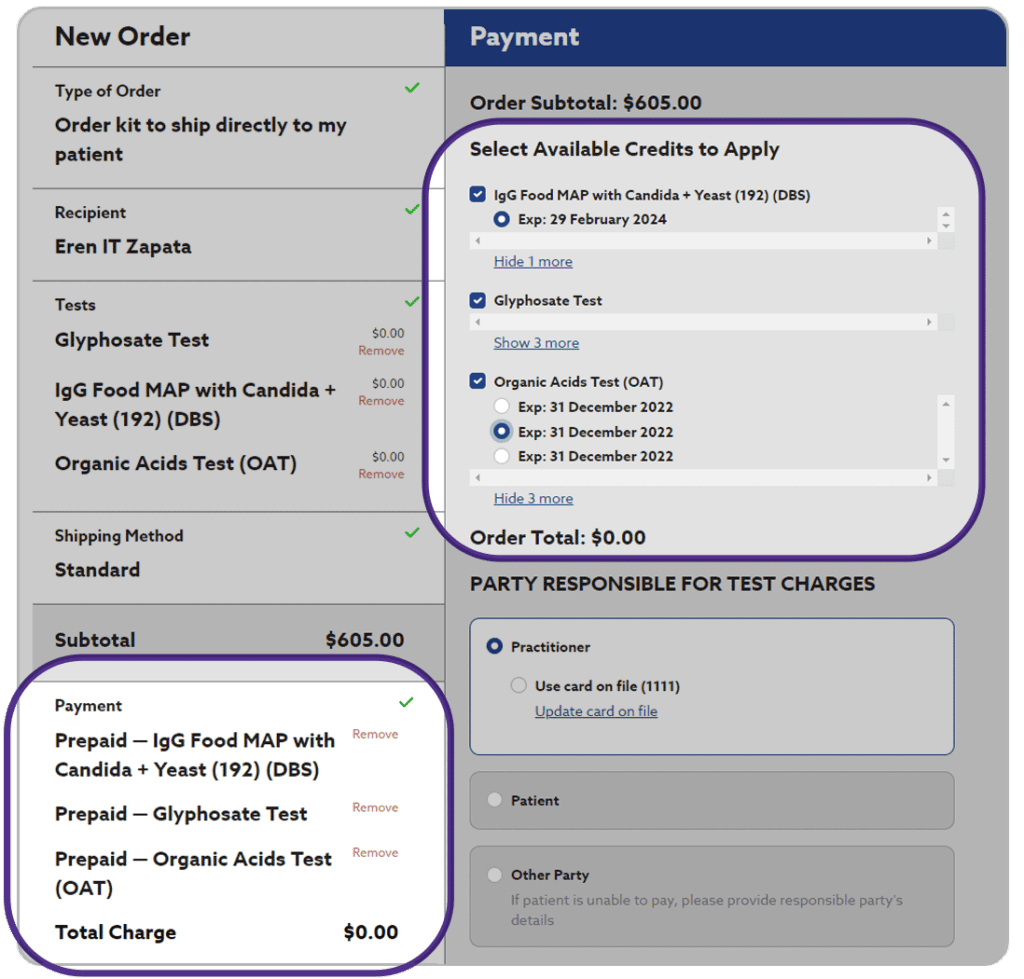
MosaicDX Portal
Patient Pay
Effective: 8/31/2023
We’re thrilled to introduce new functionality to improve your patients experience with MosaicDX testing:
- Streamlined Patient Payment: When patient pay is selected, at kit registration, patients will pay directly, ensuring a smoother and more adherent testing process.
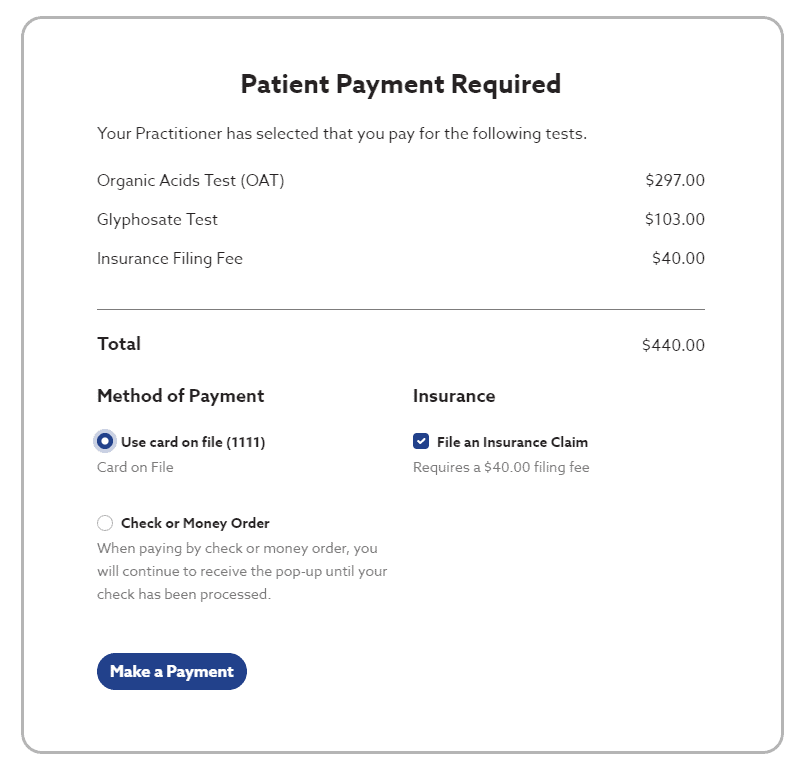
MosaicDX Portal
Enhanced Billing Efficiency
Effective: 8/31/2023
We’ve introduced powerful new billing features to increase effieciency:
- Seamless Practitioner Payments: Practitioners can easily make payments directly from the billing page.
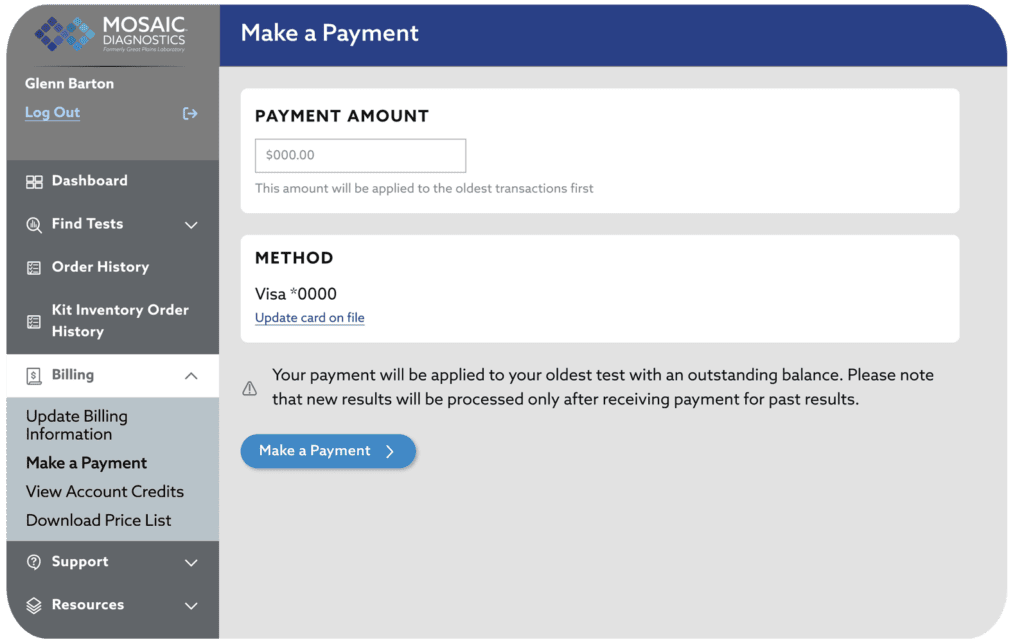
- Visible Prepaids: We have enhanced your visibility into your prepaids, the billing page now displays the prepaids available in your account.
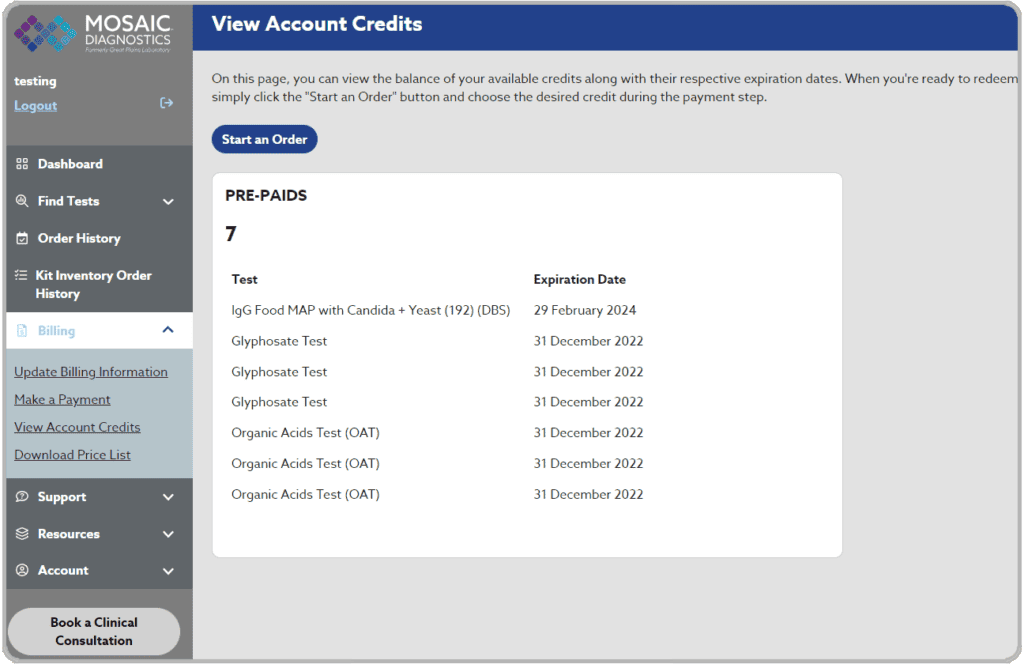
- Instant Price List Downloads: Access pricing details effortlessly by downloading price lists from the portal.
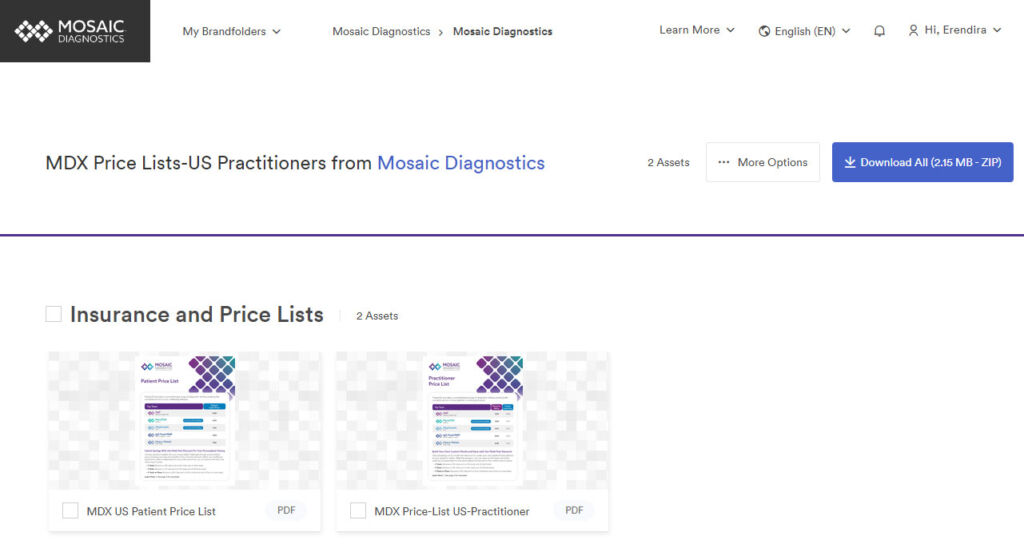
MosaicDX Portal
Improved Practitioner Preferences
Effective: 8/31/2023
Set your preferences within the portal to streamline ordering process:
- Preferred Payment Methods: Tailor your experience by saving your preferred payment methods.
- Patient Shipping Notifications: Set your preferred shipping preferences and opt for shipping notifications to your patient.
- Patient Price List Inclusion: Choose your preferred price list inclusion for seamless order placement.